I bought an old 2004 Proton Gen2 car, and its Engine light is on, so I bought an OBD2 device to check the engine errors, but I can't manage to access to ECU.
photo of OBD device/port and when I connect it, the device light turns on.
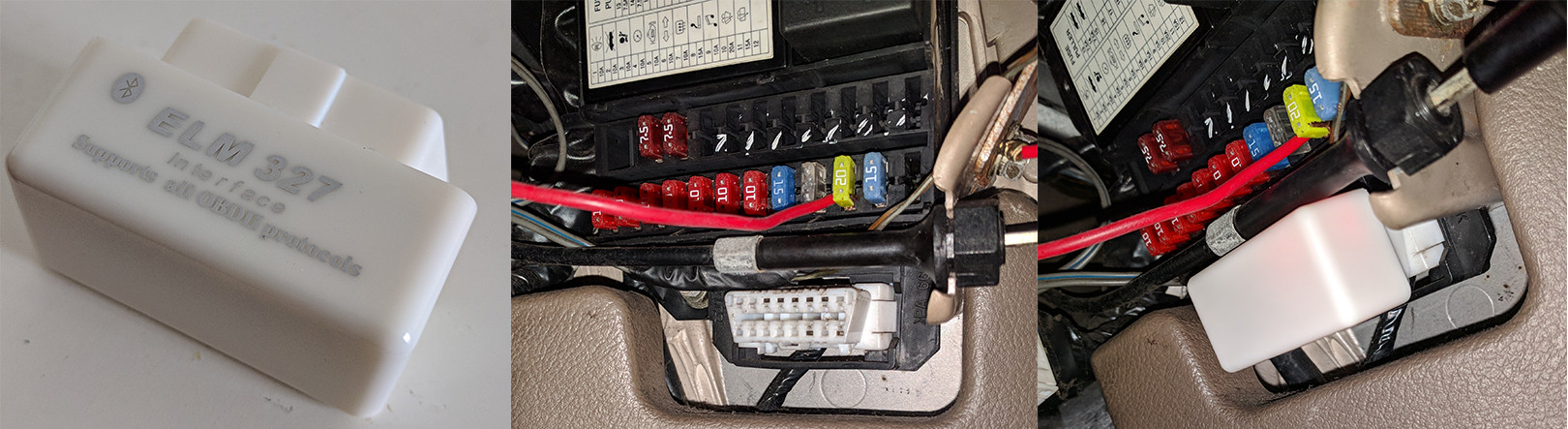 I believe the socket is in good condition since the device light turns on.
I believe the socket is in good condition since the device light turns on.
Photo of Torque Pro android application:
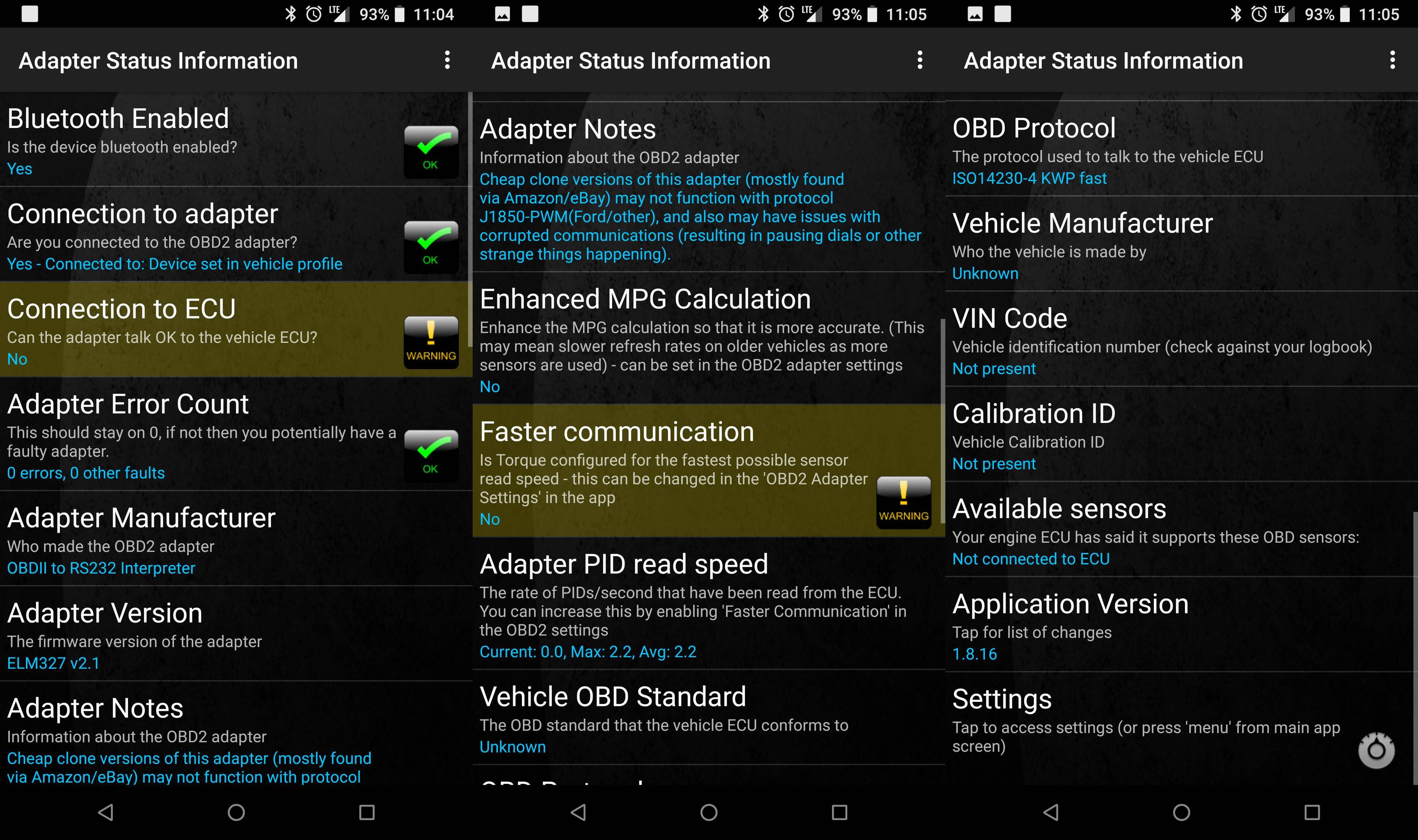
I checked the ECU box and everything seems alright.
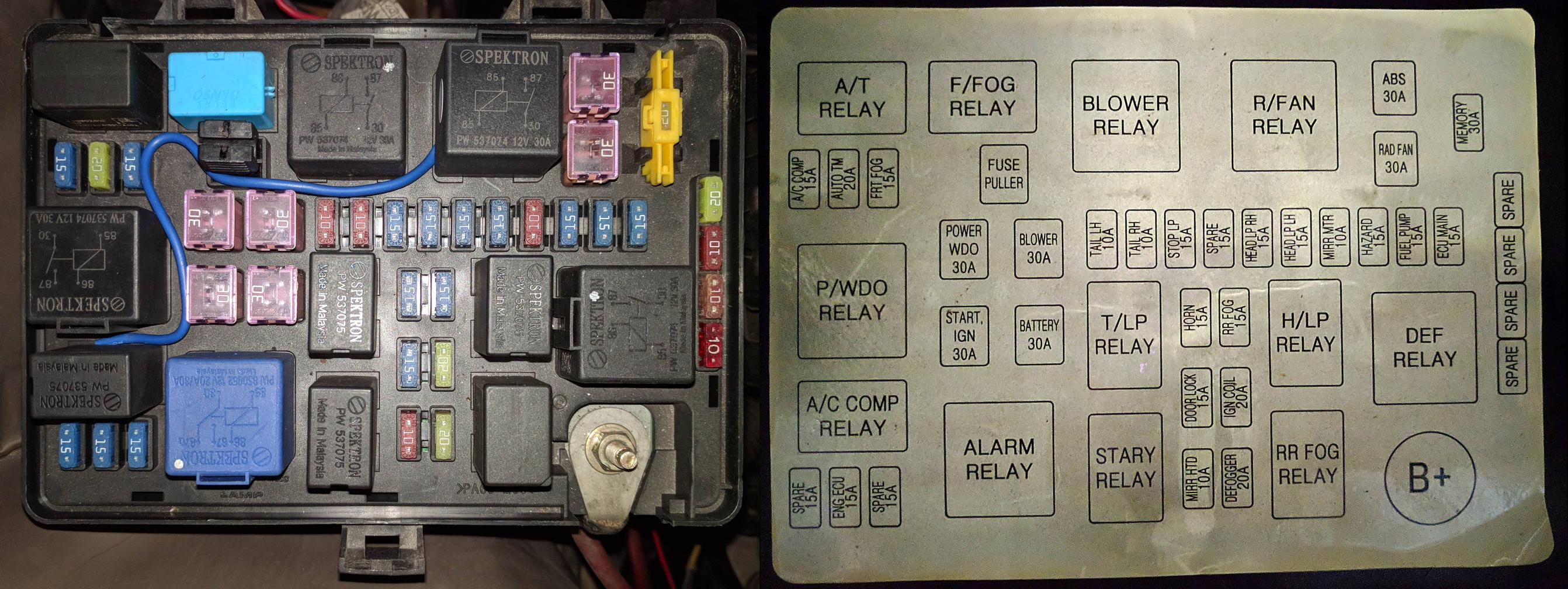
- ECU seems working fine since Engine light is On.
- OBD device working fine too, since app shows that it is connected to device.
so I'm not sure what is the problem.
also I'm new and don't have much experience and knowledge of maintaining car, so please do let me know if I'm doing anything wrong.

